En esta segunda entrada de la semana hablaremos sobre los equipos para la impresión de tarjetas y diseños. Te mostraremos algunos modelos actuales con sistema Inkjet y Toner, mostrándote sus características para que evalues cual es tu mejor opción.
Como ya mencionamos anteriormente existen diferentes aspectos a considerar, pero los importantes son: el gramaje porque indica el tamaño/peso del papel que esta puede imprimir, la calidad de la imagen cual será su resolución en el papel y el sistema de tinta esto influye en el costo del equipo, del reemplazo y como la impresora se va a comportar sobre distintas superficies. Esto no es lo único a considerar, pero es lo más relevante para realizar estos trabajos.
Modelos de impresoras INKJET
HP Deskjet 3635

-
Salida: Monocromática o color
-
Método de impresión: Impresión de inyección de tinta térmica según demanda
- Resolución: Hasta 4800 x 1200 dp
- Gramaje: Papel fotográfico: Hasta 280 g/m2 (75 lb bond),Tarjetas: Hasta 200 g/m2
Brother DCP-J562DW

- Salida: Color
-
Método de impresión: Impresión de inyección de tinta térmica según demanda
- Resolución: 6.000 x 1.200 ppp
- Gramaje: Ranura de alimentación manual: 64-300 g/m2 Papel fotográfico: 64-220 g/m2
Ecotank ET-2650
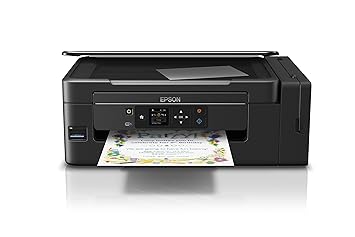
- Sálida: Color
-
Método de impresión: Cabezal de impresión Epson Micro Piezo
- Resolución: 5.760 x 1.440 ppp
- Gramaje: 64 g/m² - 255 g/m²
Modelos de impresoras LÁSER
HP LaserJet PRO M281FDW

-
Salida: Monocromática o color
-
Método de impresión: Impresión Láser
- Resolución: Hasta 600 x 600 ppp
- Gramaje: Postales: 175 g/m², Papel Brillante: 220 g/m².
Brother HL-3140CW
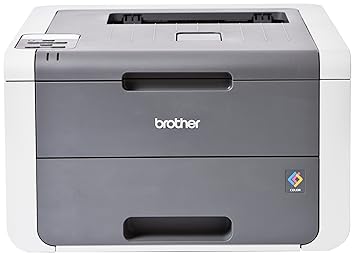
-
Salida: Color
-
Método de impresión: Impresión Láser
- Resolución: Hasta 600 x 600 ppp
- Gramaje: 60 a 163 g/m²
Luego de que conocemos estas cualidades de nuestra impresora podemos pasar a la siguiente parte, ¿Cómo haremos el proceso de impresión?
1. Lo primero que debemos verificar es el tamaño de nuestro papel, porque hay impresoras que permiten tamaños B4, entre otras y hay otras que estan configuradas para 8.5"x11" y cuando detectan un papel con menores características lo rechazan.
2. El gramaje, cual es el peso permitido según el tipo de papel, el gramaje permitido para el papel fotográfico no es lo mismo que para el papel de tarjetas, y si estás trabajando con un gramaje, no permitido pasarán errores con la impresora.
3. Recuerda que cada tinta reacciona diferente sobre la superficie del papel, por lo que es sumamente importante saber cómo se comportará la tinta sobre tu papel y cual equipo se adapta a tu necesidad.
4. Toma en cuenta el diseño realizado, ya que según el papel debes darle distintas especificaciones a tu impresora, lo que hará que hayan variaciones en tu impresión y debas de adaptarlas al soporte de impresión.
Después de estas especificaciones esperamos que llegues a tus propias conclusiones sobre cuales modelos de impresora adquirir, y cual es la que necesitas para tus trabajos de oficina.



